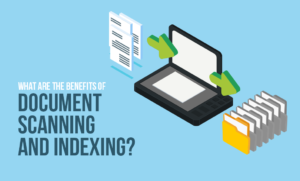When you reside in a hybrid environment of physical and digital information and lack a single data management solution for your material.
Your employees waste valuable time trying to find the information they require.
Because of this, it’s essential to keep all your information in one handy place, allowing for quick searches and content retrieval.
Any organization’s workflow methods and procedures vary as its objectives and problems do, and as a result, so does the technology it employs.
So, technology should adjust and adapt to business goals quickly, efficiently, and seamlessly.
Implementing comprehensive and efficient document control software is an example of that kind of technology adoption.
How can this be done? Through migration to SharePoint, the world’s no.1 document management software.
At that point, Fotopia arrives for a seamless upgrade to a complete document control.
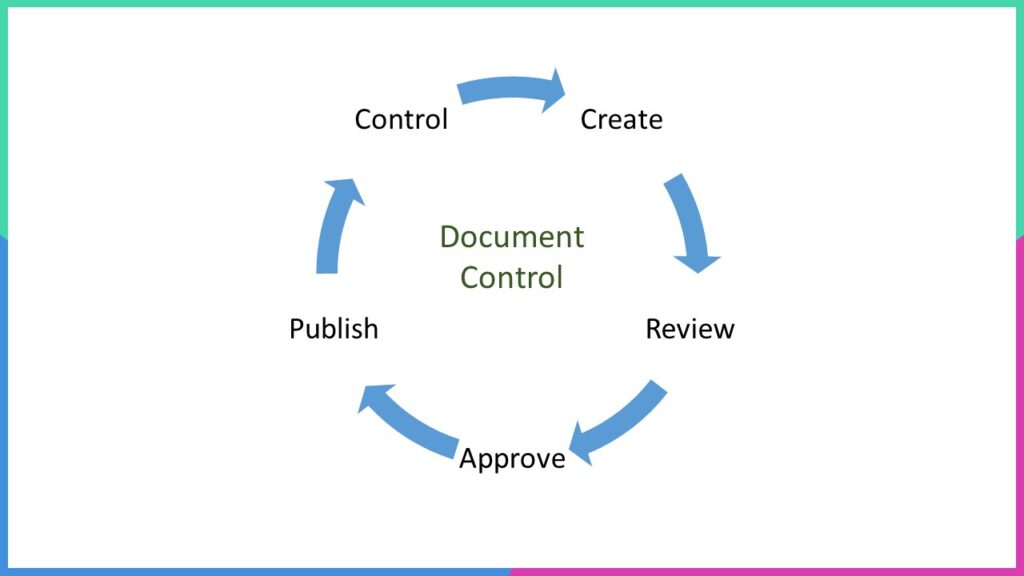
Why Microsoft SharePoint?
- The robust characteristics of SharePoint provide it the edge any organization seeks in its operations because of its dynamism, security, and high adaptability.
- Collaboration is one of Microsoft SharePoint’s most essential features, although the word and the specific phrase have many different connotations.
- Full document security and control.
By now, it should be clear that the document control software‘s main advantage is security and control, which speeds up workflow and decision-making while simultaneously reducing the risk of documents and data leakage.
Coworkers may read, modify, and exchange documents safely within the system as part of this.
- SharePoint syncs all modifications and updates made to any document to avoid such situations.
Additionally, the document’s edit history should be accessible to authorized users to see who made what changes and when.
SharePoint may help you collaborate more effectively by enabling efficient connections with your team members at any time.
Why should you consider SharePoint?
There is much more to document management than storing, exchanging, circulating, and organizing documents and information; these actions may provide positive business results.
While digitization and switching to an electronic document management system from a paper-based one can save time and energy and increase productivity.
Collaboration is still crucial to ensure that all company workers can operate smoothly and with few mistakes, and platforms like the SharePoint document management system deliver just that.
It is reasonable to claim that SharePoint will enable any organization to forget the difficulty of internal communication and the chaos that frequently results from the process when it is carried out manually.
A web-based collaboration tool, in this example, Microsoft SharePoint, helps in various elements and domains due to its multifunctionality.
Choose Fotopia for the best document control
Since the Microsoft SharePoint document management system organizes your data in an accessible way through a streamlined and cloud-based flow of information, it plays a significant role in that sector.
Users can meet deadlines, contribute more effectively, and make educated decisions utilizing the information they have rapid access to with a single click, thanks to the fact that it can also be accessed via mobile devices.
We make it easy for you to use the platform with our latest document control software, so you won’t need a team of web engineers to train you and your staff on how to use it or upgrade the internal website of your business.
As previously noted, features may permanently be altered to suit your company’s requirements better.
With all of SharePoint’s advantages, using these development tools is highly cost-effective.