
The Capture Solution for Microsoft 365
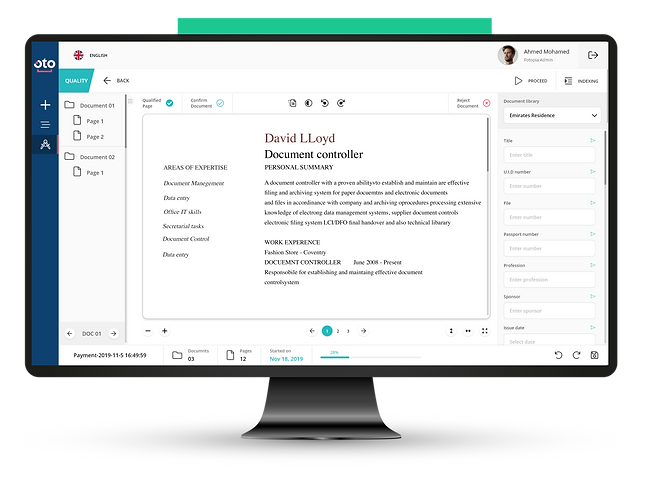
FotoCapture is a plug and play document capture solution for Microsoft 365 and SharePoint. It allows users to import any format or source of content directly into their ECM platforms.
FotoCapture Features

Scanning & indexing, first step to build your ECM
Document scanning and indexing are the necessary first steps in any organization’s digital transformation. Fotopia Capture is the greatest ally that digital transformation can have.

Capture content from anywhere, anytime
Input content from any paper or digital assets. Scan directly to SharePoint, or drag and drop any files, emails, images, PDF files, etc. directly to your Fotopia library.

A powerful OCR engine
Converts scanned text into word processing files, giving the ability to search for any content even if it’s hand written or scanned from an old newspaper!

Security and Accuracy
Quickly and efficiently save scanned documents to a SharePoint repository from any location with web access.

Batch Administration
Define, control, and organize the document capturing operation throughout an entire organization allows users to configure appropriate settings group (Batch Class).

Customizable Capture Workflow
Regulate and customize the flow of document capture – ensures all documents are queued for review and monitors the progress status for each batch.

Maximize Return on Investment
Having invested significantly in SharePoint and Microsoft 365, Fotopia Capture will improve the ROI timescale.

Regulatory Compliance
Minimize regulatory and compliance risk by accurate classifying and storing of content along with providing easy visual access.
Smart capture process, with minimum efforts
FotoCapture is an easy to use, and intuitive way to bring papers, documents, and images into your content management platform.
Our Case Studies
A complete document management systems using best in class tools for the leading energy provider in Cameroon with Fotopia
Elevating capture intelligence: moving from legacy capture software to FotoCapture
50% decrease in costs by upgrading legacy system to Fotopia, to manage all on-going and backlog operations
Shifting Union Insurance’s ECM to a secure Cloud Based content management system with Fotopia & Office 365





