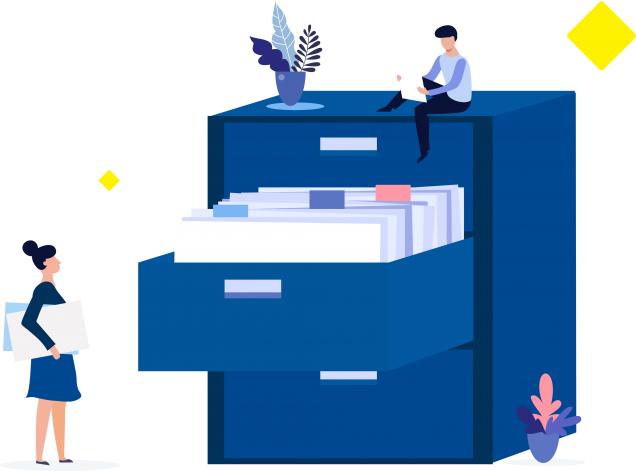As promised, the wide variety of tools Fotopia offers are of great benefits to your document management system.
They can be integrated easily into your system and have an ultimate goal of facilitating the workflow and saving time.
In this blog we will continue dissecting the benefits and purposes of the suite of smart tools you can find at Fotopia, as part of enterprise CRM systems.
What is FotoFind?
FotoFind is a tool that is, like the name implies, specifically designed to revolutionize the search functionality of your enterprise content management solution.
The application features allow for the prompt search and retrieval of any content form anywhere within your organization.
It excels in a highly developed and customizable search engine where users can utilize an advanced search option with a customized search criteria, filters, and descriptions to ensure more accurate, fast, and relevant documents search results.
Users can search by keywords, first letters, or even start their own new search criteria and specify it to the category they want.
Users can also carry out an extensive content search as FotoFind can compare every word in the search request against words in your enterprise CRM systems.
And it gets better; FotoFind comes with a customizable user interface where you can design the tool layout.
With your branding, increasing consistency and relevance of the systems you use within your company to your brand.
If you’re looking for an ultimate solution to your digital stamps and signatures, FotoSign is what you should consider integrating into your CRM.
Key Features:
Possessing advanced features of signage with multi-level authentication and security, enjoy a facilitated workflow.
The application allows you to organize the workflow in ways that you prefer.
All you have to do is choose the document flow for signatures and then directly send it to the assigned individual or multiple users for their digital signature or stamp.
The e-signature users and team members use can be created however they like and all within the platform.
As for digital stamps, they can be specially designed by a designer, or a ready-made format can be uploaded to FotoSign for usage on all documents and emails.
Just like all Fotopia products that are adaptable and flexible in nature, FotoSign allows you to add annotations and highlights to documents before you sign them off giving you the comfort and peace of mind you need in your operations.
Being mobile friendly, the FotoSign mobile app allows you to sign off urgent emails and documents on the go without having to wait to get to the office or find a laptop.
It is not that difficult to manage and sign all your documents either from a single portal with the ‘My Documents’ feature securely instilled with the tool.
Most importantly, FotoSign can be integrated with your UAE pass where you can access various services and digitally sign documents associated as easy and as fast as ever.
And last but not least, Fotognize may act as an indispensable device in your enterprise content management system with the remarkably significant qualities it beholds.
The importance of Fotognize cannot be overlooked as without which, many documents and content of an enterprise CRM systems will be very hard to digitize.
Why Fotognize is a powerful OCR tool?
Because it can convert image documents into searchable and editable text for both languages English and Arabic.
Even if the documents or images are of poor quality or worn out, the tool is so advanced that it can read them and convert them from a physical state into a digital state.
It will help you create OCR templates that simplify and accelerate the process of capturing and automating data accurately.
The data it captures can be of many forms including JPEGs, PDFs and even photos of Ids, passports or old textbooks and fully transform them into editable and searchable text.
Why choosing Fotopia?
With the sophisticated zonal OCR feature, you can now separate and categorize your documents into zones of text and choose the part of any specific document that you wish to make scannable, searchable, and editable.
This process can immensely speed-up the automation of your content, increase business productivity and save on costs.
All Fotopia tools can be fully integrated with enterprise CRM systems and Microsoft 365 SharePoint, an added value that can make your business life easier, simpler, and even more fun!